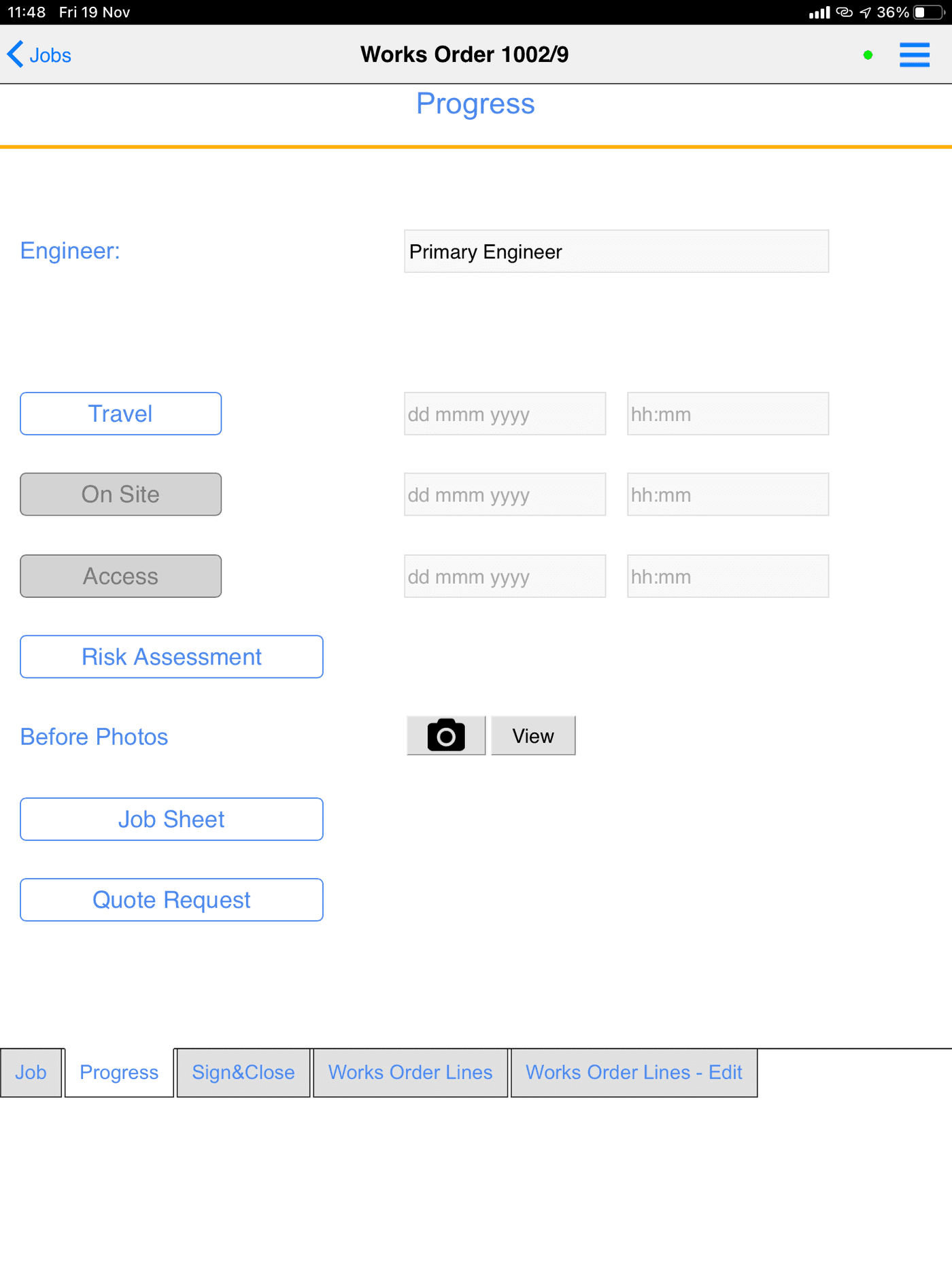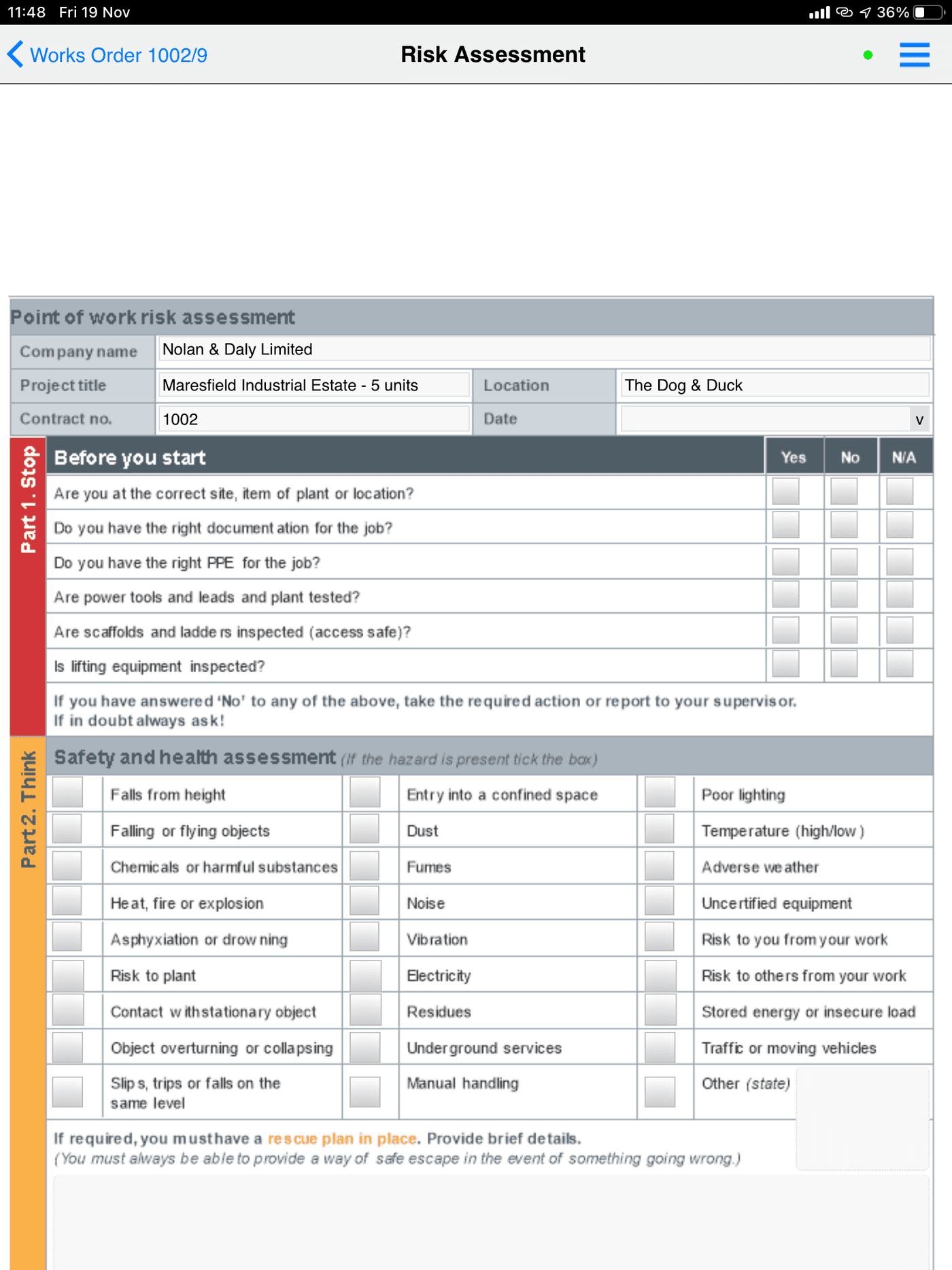Benefits of Mobile Works Orders
- Schedule jobs quickly for remote workers
- Manage and easily see the progress of jobs
- Record more accurate labour costs
- Integrated with timesheets and payroll
- Complete required on site forms and signatures
- Helps to speed up client invoicing
How does it work?
Once a job has been scheduled, this is then sent directly to a mobile workers device for action. Jobs can even be marked as urgent to they 'flash up' on the device.
Engineers update their progress on the job, with this being instantly visible to the office.
Time involved is recorded automatically and can be used to populate timesheet submissions for payroll. This can also be billed, along with any additional charges for parts and/or expenses, and a client invoice is created and sent.
Risk Assessments
As part of our Mobile Works Orders module, mobile workers can also complete risk assessments and other site forms, using their mobile device.
You can even perform analysis/reporting on the data collected from these forms with the most up to date information from the site. This helps to ensure your company remains compliant with Health and Safety regulations, etc.
Additional Features
Instead of waiting for the job sheet to be received back into the office, jobs can now be invoiced as soon as they are marked as complete by the engineer. This helps to improve cash flow and increases efficiency.
Our Works Order functionality can also be used independently from mobile device use. This allows you to keep visibility of engineer availability and whereabouts and enable features, such as faster invoice turnaround, without the need to go completely mobile.
© Integrity Software Systems Ltd 2024. Part of the JDM Technology Group
Privacy PolicyCookie PolicyWebsite Terms & ConditionsIntegrity Terms and Conditions