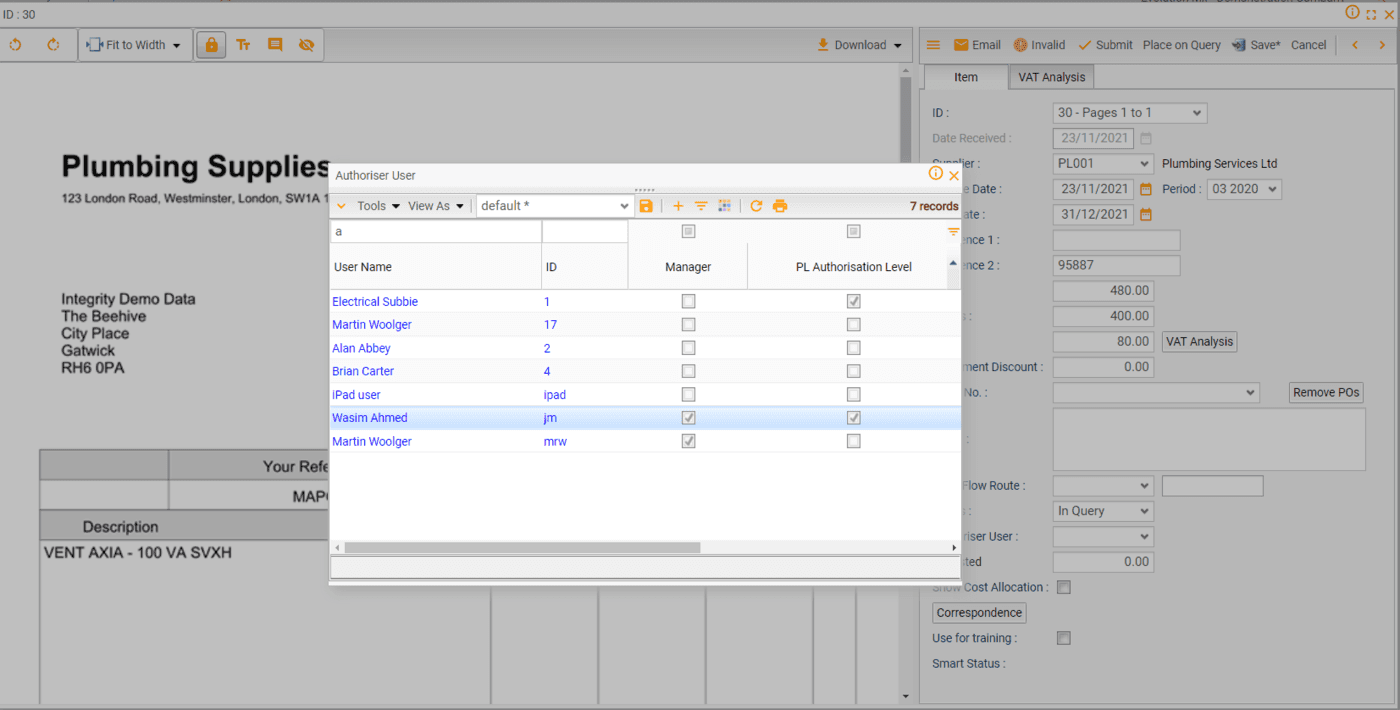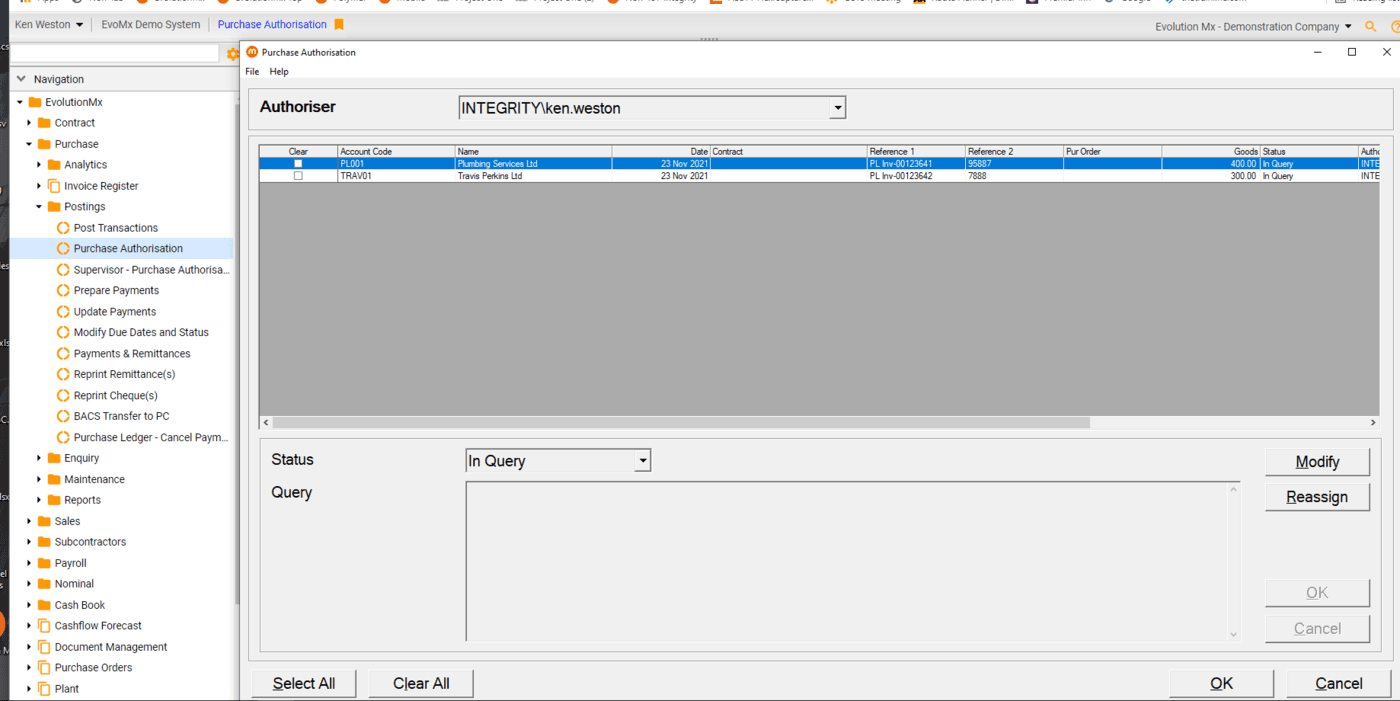Benefits of Purchase Ledger Authorisation:
- Reduce risk of unauthorised payments
- Email notifications
- Enable sign off by the required approver(s)
- Clear indication of invoice status on ledgers
How does it work?
As an invoice is posted it can be placed 'in query', preventing payment until it has been approved. Based on your company's needs you can decide whether to manually assign an invoice to a specific person, or allow the system to automatically assign invoices to the relevant person (e.g. Contract Manager or Quantity Surveyor).
Once an invoice has been assigned, the relevant user will have the option to approve, reject, or assign to another user. An invoice cannot not be paid until approval has been completed.
Notifications
Once an invoice has been assigned to a user for approval, the Business Monitor module can be configured to automatically email notifications indicating that approval is required. This can be useful for those users that don't use the system all day as it allows them to instantly see when they have an invoice to approve.
This can help speed up your invoice approval process and ensure your company stays on top of invoices.
Dashboards
You can easily keep track of your invoices with dashboard views. You can configure your own dashboard to show how many invoices are in query, on hold or cleared.
This information is constantly updated by the system, allowing your team to keep on top of all invoices and where they are in the approval process.
© Integrity Software Systems Ltd 2025. Part of the JDM Technology Group
Privacy PolicyCookie PolicyWebsite Terms & ConditionsIntegrity Terms and Conditions