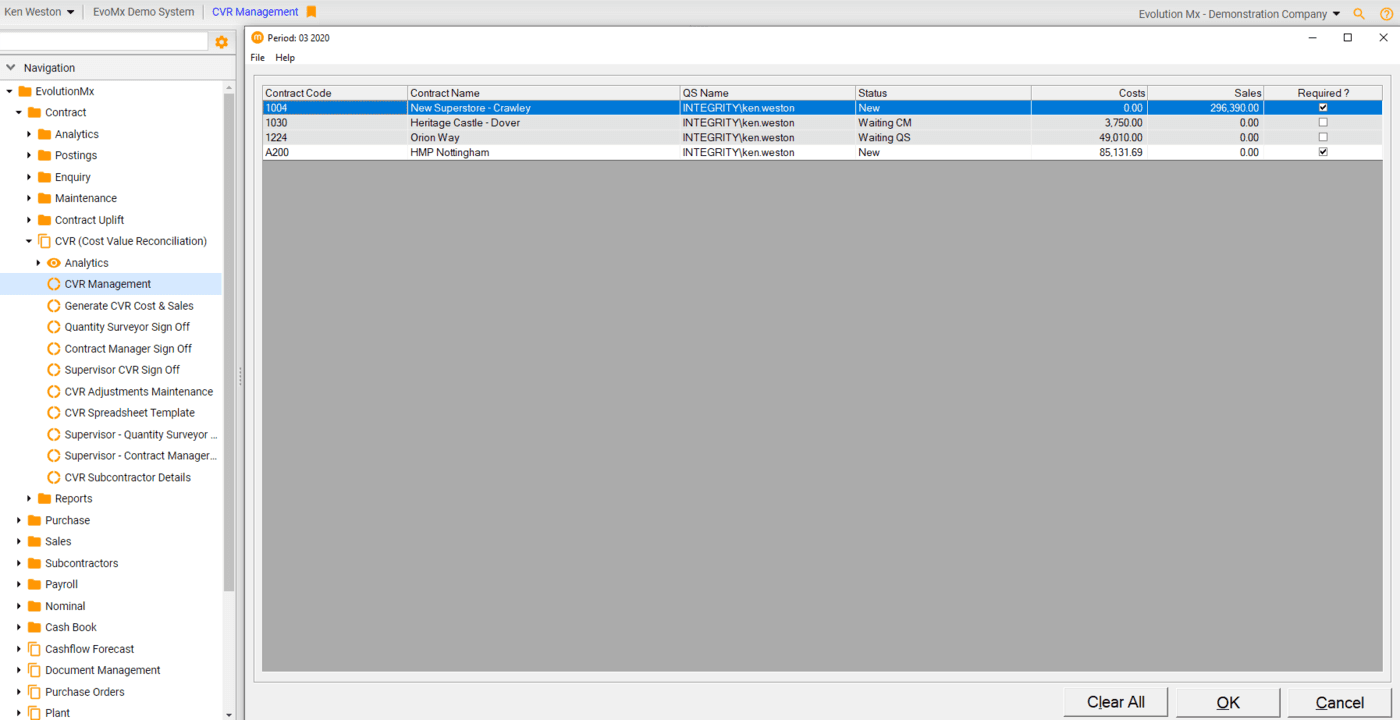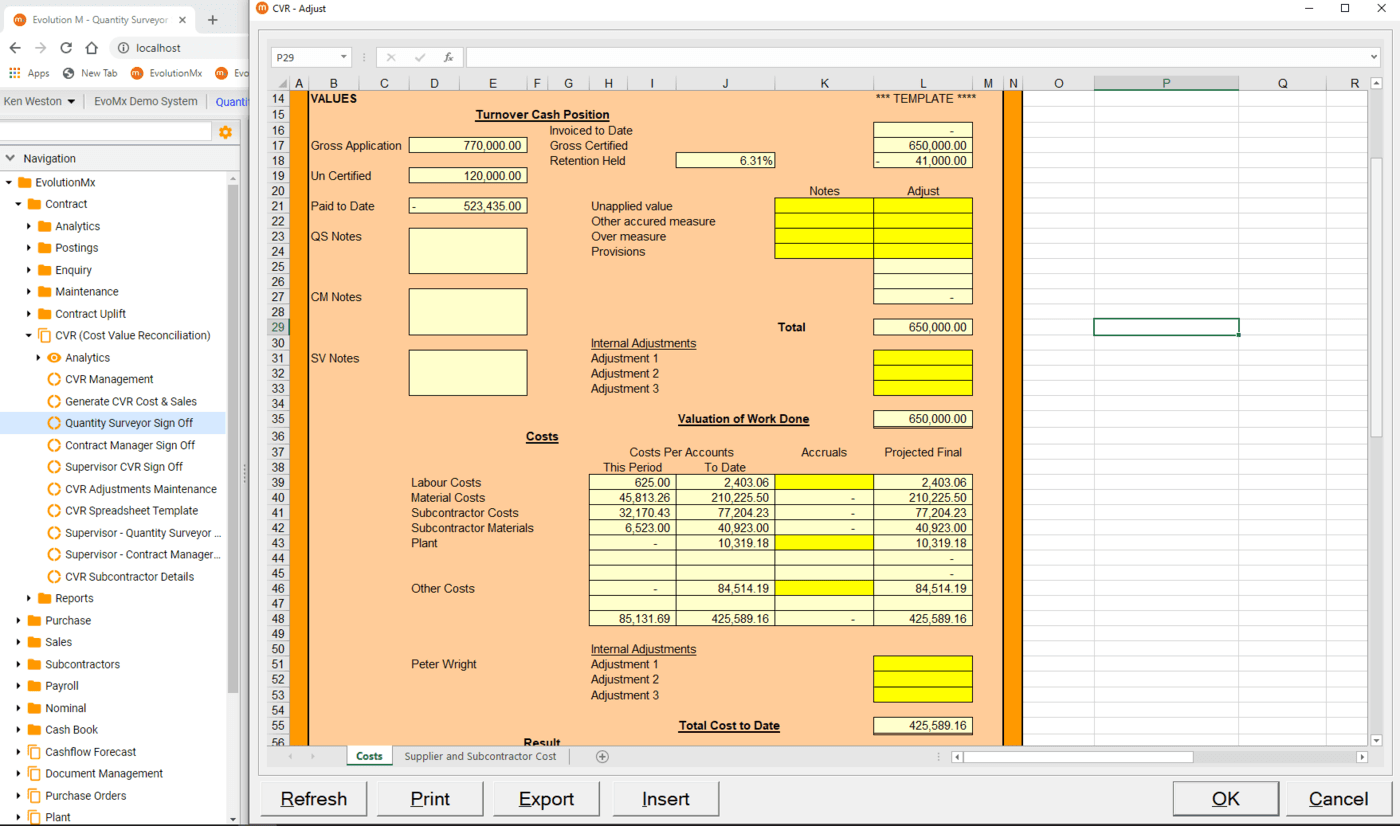Benefits of the CVR module
- Can be customized around your current processes
- All data is stored in one integrated system
- No need for out-dated Excel spreadsheets
- Saves a full history of completed CVRs
- Assists with valuation and work in progress reporting
How does it work?
You can indicate which contracts you want to enable the CVR module for and which individuals (QS and/or CM) you'd like to be involved.
Choose when to start the process, per contract, and true costs, including committed, along with budget and revenue figures are transferred to your defined Excel template.
Make your own adjustments within familiar Excel territory to reflect current commercial realities.
When the CVR has been completed it passes through your defined sign off procedure, all controlled within EvolutionMx, yet allowing any further adjustments required.
Accurate work in progress and valuations reporting can then be achieved.
Implementation
We know that each construction company has its own personalised approach to CVR. Because of this, before implementation our team will take the time to examine your current CVR processes and requirements, so that we can customize our CVR module accordingly.
We'll work as closely as possible with any existing Excel based template you may have, allowing your team to easily become accustomed to the new process, as it's based on what they already know. As a company you can start benefitting from a quicker CVR process in no time at all.
Reporting
Our Report Generator and Business Analytics options makes it easy to generate CVR reports, this supports the process for posting any required accounting adjustments.
As our CVR module saves a full history of completed CVRs, it allows you to always keep track. This also shows detailed transactions and the adjustments entered so you always have access to quality information.
© Integrity Software Systems Ltd 2025. Part of the JDM Technology Group
Privacy PolicyCookie PolicyWebsite Terms & ConditionsIntegrity Terms and Conditions