Of course, you first made the switch to your current system to assist your business during critical periods, reducing paperwork and allowing staff to spend less time on administrative tasks and more time on areas of the business that add value.
Regardless, when business is at its peak, some software users change their habits and fail to use the system as efficiently as usual. If you’re pressed for time and have a dozen tasks to juggle, it’s easy to let routines and processes slip. Here’s how to avoid these costly problems and make good use of your accounting software during busy periods.
#1 Clarify responsibilities and processes
Poor communication is often a problem for busy firms, where employees feel they barely have the time for their own workload, let alone catching up with how their colleagues are progressing.
That’s why it’s important to set time aside to clarify which staff are responsible for which admin and accounting processes. This will help avoid duplicate data entry, reduce abandoned tasks with no-one to complete them, and ensures it’s easy to identify any areas where staff are struggling to keep up.
Having a five minute meeting at the start or end of each day is the perfect opportunity to discuss how processes are faring and if any tweaks need to be made to help the business run more smoothly.
#2 Avoid ‘shortcuts’
Staff may be tempted to use shortcuts when entering data into the system – perhaps by abbreviating certain words, or leaving non-critical fields blank – making a note to fill them in when there’s more time. However, even if staff do remember to tidy up the dataset at a later date, they may have mislaid key details or forgotten the words they’d abbreviated. It’s always easier to spend the time inputting data thoroughly, accurately and consistently in the first place rather than attempting to tidy it later. Additionally, job costing functions may be compromised if data is incomplete.
#3 Prioritising tasks and email management
Individual employees will know how best to manage their time at work, but some may struggle with prioritising tasks. Encourage staff to create and maintain to do lists. You could even use online versions such as Trello and share the virtual ‘pinboards’ amongst all admin staff, so that everyone’s aware of the tasks that need to be completed – and how important they are.
Constant email checking can be the bane of productivity. Ask staff to only check their emails a few times each day, and consider switching to an internal messaging service such as Slack.
By cutting down on time spent on unproductive tasks, you’ll have more time to dedicate to data entry and other vital jobs.
#4 Document management
We all know that the fabled paperless office is still a dream, and many of us have to wrestle with reams of paperwork every day. During busy periods, paperwork can multiply until it’s impossible to manage. We recommend redoubling your efforts to implement (or stick to) a digital document management system, such as the one that’s included in our software. We’ve written at length about how to manage documents digitally– so browse through our blog archives if you need a refresher.
Ultimately, any tasks you avoid or rush during busy periods can cost you further down the line. Inaccuracies may be introduced in CVR, job costing, and even your accounts.
To learn more about how to use construction accounting software to streamline administrative tasks, check out our software features guide or contact the Integrity Software team.